Help & Support
THE SELFIE CO
Selfie Pod Crashed
If the selfie pod is unresponsive or has crashed, hold down the round silver power button on the right hand side of the unit until the system restarts. Please allow the system a few minutes to restart. Once restarted, the photo booth software will reopen and you will be met with the start screen again
If the selfie pod screen has gone sideways, don’t worry this is an error in Windows due to how one of your guests may have interacted with the touchscreen.
Hold down the round silver power button on the right hand side of the unit until the system restarts. Please allow the system a few minutes to restart. Once restarted, the photo booth software will reopen and you will be met with the start screen again
Photo Issue
This could be due to the flash being moved on the top of the unit. Please ensure the flash is pointing forwards and upwards at a 45 degree angle. Try again with a session to see if this corrects
This could also due to being stood too far away. Please ensure you stand in line with the end of the red ropes.
This could also be due to the flash power being set too low. Increase the flash power on the flash unit on the top of the selfie pod by pressing the up arrow 2-3 times.
This could be due to being stood too close to the selfie pod. Please ensure you stand in line with the end of the red ropes.
This could also be due to the flash power being set too low. Decrease the flash power on the flash unit on the top of the selfie pod by pressing the down arrow 2-3 times.
This could be due to the camera going out of focus due to a guest touching the lens / glass front of the selfie pod.
To correct this, restart the selfie pod by pressing the power button on the right hand side. This will shutdown the selfie pod. Press again to start the selfie pod up again. This will reset the camera.
This issue could also be due to smudges or finger marks on the glass in front of the camera. Please wipe gently with a soft cloth with no abrasives to ensure the glass is clear.
Online Photos not appearing
This will be due to poor wifi in the venue. We have in advance set up the selfie pod to upload directly in the venue and tested this on setup. However in some venues this may restrict certain wifi traffic or restrict to limited time. Any photos not uploaded will upload to our website automatically in the early hours following the booking.
This will be due to poor wifi in the venue. We have in advance set up the selfie pod to upload directly in the venue and tested this on setup. However in some venues this may restrict certain wifi traffic or restrict to limited time. Any photos not uploaded will upload to our website automatically in the early hours following the booking.